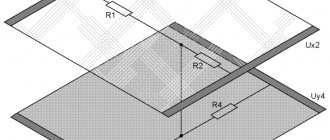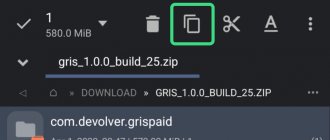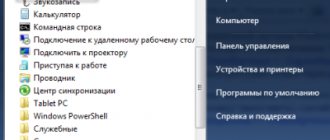A SIM card is a device that acts as a module to identify the subscriber.
Inside, it looks like an integrated circuit that serves to store the international identification number (IMSI) and its key, which in turn is needed to identify and authenticate mobile equipment or personal computers and their subscribers. SIM cards also allow you to store contact information. SIM cards must be present on GSM phones; in CDMA devices, new models of devices with LTE compatibility require them. The SIM card does part of the work of a universal integrated circuit (UICC), which is made of PVC with integrated contacts and semiconductors. A SIM card allows you to transfer data between mobile devices over a distance.
SIM card formats
Sim cards are divided into 3 types based on their size:
1. Mini-SIM (full size).
Mini-SIM is a standard uncut SIM card. Its dimensions are 25x15 millimeters. As a rule, such a SIM card was inserted into phones manufactured before 2011. Modern models do not support this SIM card format, but this does not mean that it cannot be used.
2. Micro-SIM.
This SIM card format was first used by Apple in the iPhone 4. The dimensions of a micro-SIM are 15x12 millimeters. Today, most smartphones support Micro-SIM. After Apple, Nokia began to use the SIM card, and then Samsung, HTC and other manufacturers.
3. Nano-SIM.
The SIM card is the latest generation and the smallest of all. Its size is only 12x5 millimeters. The card itself looks like a chip with a small plastic border. Apple first started using it. The first phone that received Nano-SIM support was the iPhone 5. After that, Meizu and Samsung joined.
Visually, the differences between all types of SIM cards are as follows:
What is the eSIM format and its advantages
Experts believe that by 2022, standard plastic SIM cards will completely cease to be used, and a new era of built-in cards in the eSIM format (Embedded-SIM) will begin.
eSIM is a built-in SIM card that cannot be removed or replaced. To start collaborating with any operator, such a SIM card will need to be configured virtually. The eSIM can be programmed to multiple mobile providers at the same time.
Embedded-SIM first appeared in watches released by Samsung. After that, built-in SIM cards began to appear in Apple devices. For example, Apple Watch ¾ only works from such a card, and iPhone XS/XR/XS Max have both a built-in card and the usual plastic SIM card. Google has implemented eSIM in the Pixel 2 and Pixel 2 XL. Gradually, a new format of SIM cards is being introduced by an increasing number of smartphone manufacturers and in the near future it will completely replace ordinary plastic.
Using an eSIM can significantly save space on your phone and make it thinner. In addition, the absence of a special slot will make the device more protected from moisture and dust. eSIM allows you to instantly change your operator with just a few clicks.
In addition, new cards allow you to increase the speed of mobile Internet, making it even more accessible.
Change SIM card from operator
The simplest and most obvious way to reduce the size of a SIM card is to replace it at the mobile operator’s company store. The process takes a few minutes, it's completely free, and your phone number won't change. This method may be problematic if:
- If you need to save contacts. Make sure that the contacts are transferred to the phone's memory, or a backup is made, or, as a last resort, write down the contacts with a pen, since the contacts saved in the SIM card will not be transferred to the replaced one.
- Only its legal owner, that is, the person on whose passport the SIM card is registered, can replace their SIM card in any operator store. If the card was given as a gift by someone, then you need to reissue the card at a communication store. The consultant will not issue a new SIM card to a person who is not the legal owner, as this will constitute fraud.
After replacing the old SIM card or buying a new one, it will be in the form of a special Combi-SIM - this is a full-size card that can turn into a micro-SIM in a couple of seconds.
Inside, the micro-SIM/nano-SIM has a cutout along the contour. To get it, you just need to lightly press with your finger and squeeze it out of the larger edging. There is no need to be afraid, it will break in the right places.
It is advisable not to throw away the frame itself - circumstances may turn out to be such that it may still be useful as an adapter for other phones in case of replacement.
How to cut a SIM card for a phone
If there is a need to shrink your SIM card without losing your contacts, the only way is to trim the card. The most reliable way to cut a SIM card is to use a special tool - a SIM stapler (or SIM-Cutter, or cutter).
This service is provided at points of sale of mobile equipment or at the operator’s showroom. But you shouldn’t expect the card to be cut for thank you. Everywhere they will demand a fee for this service and will not be too lazy to issue a receipt for it. As a rule, they require no more than 150 rubles. The cost includes the risks incurred by cutting a SIM card, since if you are not careful, you can damage the chip, without which the SIM will not work.
What standards are used in new smartphones?
Modern gadgets are increasingly moving away from the dimensions of a regular mini SIM card, and on many smartphones it is no longer possible to use a standard SIM card. Today, many companies produce devices designed for micro SIM.
Devices with nano SIM cards are also becoming increasingly popular. If we talk about innovative gadgets, brands such as the latest versions of the iPhone or Apple, they all use nano modules.
As mentioned above, there is nothing complicated about cutting a SIM card. In addition, if desired, the user can adjust the SIM card format in any mobile store of his provider, completely free of charge.
Cut it yourself
If communication stores do not have SIM staplers, some manage to cut the cards themselves with simple scissors. No one teaches them this; everyone learns it on their own.
The procedure is very primitive. In addition to the fact that you need to be able to cut accurately, you need to know what size and what line to cut. To do this, you need to have a special stencil template for cutting a SIM card.
To cut a SIM card to the required size:
- .
- Print it on A4 size.
- Select the desired SIM card format and cut it along the contour.
- After cutting, we glue it onto the SIM card for easy cutting.
- Carefully trim.
This is what cropping to micro-SIM will look like:
If the cut out SIM card does not quite fit into the slot in the phone, it can be corrected with sandpaper or a strong nail file. It is extremely important not to touch the chip with the edges of the scissors; if it is damaged, it will refuse to work and the SIM card will become unusable.
How to cut a SIM card to micro: template
If you have a regular SIM card from which you can’t simply remove the extra frame, use our cutting template. The micro SIM card size is 15×12 mm. Cutting a SIM card for a micro SIM will be much easier if you mark the dimensions on the back of the card (where there is no chip). But for greater accuracy, we recommend using a paper template.
Template for cutting a SIM card
This is how you can make a SIM cutting template at home:
- Take a sheet of thick paper, attach a regular SIM card to it and circle it. Flip the design over so that the beveled corner is at the bottom right.
- Step back 1.85 (2) mm from the left edge and draw a straight line as shown in the picture above.
- You need to retreat 1.4 mm from the top edge and draw another line - it will go almost along the chip.
- Using new lines, draw a rectangle the size of a micro sim (15x12 mm), Cut out the resulting blank.
- Trim the upper left corner of the rectangle, 2.5 mm from the edge, as shown in the picture.
The SIM cutting template is ready, just cut it out of paper. You can glue the template in the place where you will cut the card for the micro SIM, but if you are afraid of staining the chip with glue, just attach the stencil to the SIM card and trace it with a thin pencil or felt-tip pen in the cut areas.
It is best to cut a new SIM card with thin scissors. To avoid nicks in the plastic, try to trim each side in one motion.
Video: how to cut a SIM card
You need to understand that not every card can be reduced in this way. The easiest way is to cut from mini-SIM to micro-SIM. Trimming to nano-SIM size will be more difficult, since there is very little plastic left around the chip, and there is a risk of snagging the chip with scissors.
There are also old-style SIM cards with a large chip; such a card is difficult to convert even into a micro-SIM, and almost impossible into a nano-SIM due to the large size of the chip itself..
Is it true that a SIM card can become demagnetized?
No . Although operators love this fairy tale.
A SIM card is a miniature computer, a printed circuit board with contacts. It has a processor, RAM and permanent memory, and auxiliary elements.
But there is nothing . You can’t demagnetize the processor in a computer or smartphone, right? Try it, of course, what if...
But the SIM card can be damaged. For example, if it is bent or wet and not properly dried.
Theoretically, the card could fail due to static voltage. If you rub it on a synthetic suit, for example. But why?
Finally, any memory chip has a resource of rewrite cycles. At a certain point, memory cells will simply stop changing state.
But all this has nothing to do with demagnetization. Not at all .
How to change SIM card in your phone
There are a great many different phone models, and for each model it is impossible to describe the entire process of inserting and replacing a SIM card. But this process is very simple, and all gadgets can be divided into 2 groups:
- Telephone with SIM slot and special card holder (latest models).
- A phone with a SIM slot in the case behind the battery (old or budget phones are not smartphones).
For the first type, you can insert and remove the SIM in this way:
1) We take out the holder for the SIM using a special device in the form of a sharp tip, for this tip there is a special connector in the holder, insert the tip into this hole.
2) Take out the SIM holder.
3) Change the SIM card.
4) Insert the holder back into the phone.
It is worth noting that most new smartphone models have slots for two SIM cards, and they are of different sizes, and some have a slot for a memory card (micro-SD). But on the phone box or on a sticker it will be displayed: which SIM cards should be inserted and where.
Installing a SIM card for old type phones (with a removable battery and cover) will be as follows:
- Turn off your phone.
- Take out the back panel.
- Remove the battery.
- Find the SIM card slot. They have the shape of a SIM card and usually have a picture next to it showing how to insert the card.
- Reinstall the battery.
- Secure the back cover until it clicks.
But what if you need to insert an already cropped or reduced SIM card into a phone with a regular enlarged connector or turn it from a nano-SIM into a micro-SIM?
The easiest way would be to buy a frame for the SIM or special molds. Perhaps this was preserved when you bought an old card.
If you can’t purchase it, you can make this frame yourself:
- Take a regular size SIM card.
- Place it on cardboard the thickness of a SIM card.
- The map is drawn on cardboard along the outside and cut out.
- A micro or mini card is placed on the cut out cardboard, the contacts are aligned and outlined.
- A place is cut out of the cardboard for a small SIM card on the inside.
- The SIM card is inserted into the finished cardboard form, then, holding it from falling, we insert it into the SIM card slot in the phone.
In this case, the cardboard form is needed only to limit the movement of the SIM card so that it does not lose contact with the phone.
How to insert NanoSim into MicroSim slot
We figured out the differences between nano sim and micro sim. Now let's move on to what to do if you have a nano format card and need to insert it into the micro connector. To ensure backward compatibility of devices, manufacturers produce special adapters.
Adapters for SIM cards
They are made of plastic, and they completely solve the problem with all cards.
The only thing is that you need to insert it carefully so as not to damage the adapter, which is sometimes somewhat thicker than the connector itself.
PIN code and PUK code
PIN (Personal Identification Number) is a code that is entered every time you turn on your mobile device (if your phone has PIN code protection enabled). It serves to protect the phone from use by unknown persons in case the device is lost or stolen.
Today on new SIM cards the PIN code is disabled. You do not need to enter it when you insert a new SIM card into the phone.
The maximum number of attempts to enter an incorrect code is 3. After the third, the SIM card will be blocked. To unblock the card after such a blocking, you need a PUK (Personal Unblocking Key) code. To unlock the SIM card and create a new PIN, you must enter the following combination: **05*PUK1*newPIN1*newPIN1#
If the PUK code is entered incorrectly 10 times, the SIM card is blocked forever.
These codes are usually located on the card where the SIM card is located when you purchase it at a communication store. It looks something like this:
PIN-2 and PUK-2 codes are needed to unlock some individual functions of the SIM card, but they are not used on modern SIM cards.
How do criminals steal data from a SIM card?
To obtain data from a card, SIM scanners or SIM cloners . You can buy them for 150 rubles or even cheaper.
More or less legal scanners do not read KI, so as not to allow scammers to clone a SIM card and use it to hack accounts. In fact, the SIM card processor works directly with KI, and there is no need to transmit the identifier to the external network .
KI is stored in a read-protected memory area. But if you repeatedly run the A3 algorithm on the scanner and enter a random RAND password, then cryptographic methods for analyzing the SRES response will allow you to calculate KI. It takes less than a minute .
However, SIM cards have a kind of self-destruct timer . After a certain number of runs of the A3 algorithm, the SIM card processor stops calculating SRES and generally responding to requests.
But crypto methods only work effectively with older versions of the A3 algorithm - COMP128v1. Operators use it extremely rarely. COMP128v2 and COMP128v3 simply will not allow you to calculate RAND-SRES and KI. At least quickly and for sure.
So if you want to buy a scanner that hacks everything, or download a program that will pull out KI from any card, most likely you will be scammed . And they will also give you a Trojan to get your data.
The problem is that the fraudster has access to the operator's database and can obtain a set of keys for a large number of SIM cards. If hackers have at their disposal a table of correspondence between SIM cards and KI, which the manufacturer transfers to the operator with the next batch, the data will also be at risk.
But this is rather a theoretical possibility. As well as the transfer of keys over the air of a mobile operator. KI is not broadcast, so it is impossible to intercept it directly.
ICCID
ICCID (Integrated Circuit Card Identifier) is a special international format code that is assigned to each SIM card; it is individual. This code is stored in the database of the operator providing communication services and can be found out. Sometimes the code is written on the SIM card next to the chip. In addition, it can be recognized via a smartphone.
To do this, you need to go to the phone settings - find the item “About phone” - “General information”. If the information is not found this way, you can use the SIM Serial Number application. ICCID looks like this:
In addition to identifying a subscriber by ICCID, there is identification by IMSI - this is a special code that belongs to an individual telecom operator, and with the help of it it can access the international space. This is what the codes of Russian operators look like:
- Russian Beeline28 2502834.
- Russian Beeline99 2509934.
- Russian Megafon 2500234.
- Russian MTS10 2501034.
- Russian Telecom 2509334.
SIM cards - functions and features
Once upon a time, more than 20 years ago, which by the standards of the modern IT industry can even be considered untrue, mobile phones used special numbers recorded in them at the factory to identify themselves in the cellular provider network. However, this approach was not very convenient for both users and manufacturers. They were interested in "separating" the subscriber ID from the hardware. This is how the idea of using additional individual cards with built-in microcircuits arose. This approach is used today in networks of various standards - GSM, CDMA, UMTS, LTE, but we will talk mainly about the most widespread option - GSM/3G.
The telephone device, as a physical device, has an IMEI (International Mobile Equipment Identity) number, which can be considered unique on a global scale. It participates in the transaction logs of the cellular operator and, in principle, can be used to block access to the network, search for stolen phones and other similar actions. In some countries, it is illegal to falsify or change this number. The IMEI number can usually be found on a sticker under the battery and on the box. From a technical point of view, it is written electronically in one of the microcircuits and, of course, can also be read programmatically. If the telephone has the ability to install several SIM cards, then there are also several IMEI numbers. This number is available not only for phones, but also for modems, tablets and other devices designed to work in mobile networks. Formally, manufacturers could get by with just this number and not use traditional serial numbers for their products, but today this “separate” approach is more convenient for them.
A similar SIM card number is called ICCID (Integrated Circuit Card Identifier). It is often engraved on the cards themselves. It is similar to the serial number of the device - the only difference is that it is unique and cannot be repeated on any other card in the world. Although if you add the manufacturer and model name to the serial number of the phone, then this combination will also be unique.
Direct identification of the subscriber in the cellular network takes place using the IMSI (International Mobile Subscriber Identity) number, which is recorded in the SIM card. This number determines the ownership of the card by the operator and allows you to link the card user with his account with the provider, including the phone number, permitted services, and so on. The card also stores other unique information, the description of which is beyond the scope of this article.
A few words should be said about card protection. The first milestone is a four-digit PIN code. If you don't know it, you won't be able to use the card to access a cellular network or read your address book. The user can change or cancel this code (it is usually disabled on newly purchased cards). If the PIN code was entered incorrectly several times, to unlock it you need to use the PUK code, also provided by the operator along with the SIM card. Even less commonly used are PIN2 and PUK2 codes, which allow the user to limit the list of allowed subscribers for outgoing calls.
But even if you know all these codes, you won’t be able to copy the card using everyday methods. There is another special code written inside it, known to the operator, which is used in the identification algorithm. This process is designed in such a way that the pure code is not transferred from the card to the phone. Instead, the device sends a task to the SIM card processor to encrypt the key, and transmits the response to the operator. The latter compares the result with that received in its data center, and if they match, the subscriber gains access to the network.
One of the popular options for “full-size” smart cards today
Technically, a SIM card is one of the variants of smart cards - microcomputers with their own processor and memory that communicate with the outside world through an interface of several electrical contacts. Smart cards are found today in the banking industry, used for access control and in various payment systems. Usually the card has several kilobytes of permanent memory, a couple of kilobytes of RAM and some flash. In the case of phones, the latter was previously used to store a notebook, but the limit on the number of entries (250) and support for only two fields (name and phone) has practically deprived it of this role today.
Electronic filling takes up very little space
Formally, the card has eight contacts for connecting to a reader (if you try really hard, you can try to count more). However, in reality only six are used. And given modern progress in microelectronics, the filling takes up literally a few square millimeters.
But if we talk about external dimensions, then it all started with a credit card format - 85.6 × 53.98 × 0.76 mm. This format of smart cards is still used today, but it stopped satisfying the wishes of cell phone manufacturers a very long time ago. Much more practical is the Mini-SIM version, which measures 25x15 mm with a beveled corner (to determine the required orientation of the card in the slot). The thickness did not change. It is this format that is the most widespread today and is found in most cell phones.
Mini-SIM and Micro-SIM cards use much less plastic
It is clear that such a reduction did not bring any losses in terms of functionality. But you need to understand that Mini-SIM is good specifically for placement in a telephone body. Using a card of this size, for example, for payphones, is obviously inconvenient.
After the massive transition to the Mini-SIM format, for a very long time it remained practically the only option for use in the field of mobile communications. Even successes in reducing the external dimensions of telephone sets did not require further reduction of the subscriber card. But still, he was not allowed to gain a foothold for centuries.
Special frames can be used to install Micro-SIM (sometimes Mini-SIM)
One of the most active market players in its new smartphone model two and a half years ago implemented work with the Micro-SIM format, the dimensions of the cards are 15x12 mm (the thickness has not changed again). For cards of this format, almost the entire front surface was occupied by contact pads. But there were no technical difficulties for him to place the chip, especially with the development of chip manufacturing technologies. Note that, from a consumer device design perspective, the market did not require this step. So, rather, the company played in the field of marketing, once again repeating “we are not like everyone else.”
Electronic “filling” takes up very little space even in Mini- and Micro-SIM
Interestingly, this year the same manufacturer played this card again. The latest model of their smartphone works exclusively with Nano-SIM, in which the thickness has already been reduced - 12.3 × 8.8 × 0.67 mm. Eight standard contacts no longer fit into this format, so only six truly working ones remain. No technical functions of the card were affected this time either, but the size of the new phone was not as reduced as one might think (and some even increased).
Almost the entire front surface of Nano-SIM is occupied by contact pads
A very reasonable question arises: how does this miniaturization story affect consumers? If we talk about those who buy a new phone with a contract and a new card, they usually don’t care what version of the SIM card is installed in it. And if a person basically has only one phone or he doesn’t plan to rearrange cards, then it’s not even “usually”, but “absolutely”.
To install Micro-SIM in the Mini-SIM bay, you can use adapters
But for those users who are accustomed to using several devices and/or SIM cards, the situation is less pleasant. In the case of a Mini/Micro pair, you can try to make do with so-called adapters/adapters (of course, after replacing all Mini format cards with Micro format cards). There are no advantages to this story, only disadvantages - you need to carry additional parts with you, and in addition, the adapter can damage the connector contacts during replacement (or the assembly may even get stuck in the slot).
As for changing cards, the official way is to visit your operator’s salon, write an application, wait and all that. In addition, if you suddenly have some entries on the card, you will need to take care of saving them. A more affordable option in terms of time spent is to contact numerous workshops, where your card will be cut with a special tool in a couple of seconds (by the way, large salons and even the operators themselves do this). If you really don’t want to go anywhere, then a sharp knife and a strong hand can also successfully solve the problem. For the first time, a printout from the Internet with a “cutting” diagram may be useful (see, for example, option 1, option 2).
With Nano-SIM the situation is more complicated, since both the linear dimensions and thickness of the card are smaller. The methods remain the same. But at present the first of them should be recognized as the most correct. However, given the prevalence and cost of the device, for which you may need a Nano-SIM, this should not be a problem.
How to copy contacts and SMS to a SIM card
Sometimes you need to transfer contacts and messages data from your old phone to your new one. To do this, you can use data transfer to a SIM card. On most smartphones, the transfer process will look like this:
1) Go to the contact book.
2) In the book, select settings.
3) Select “Export contacts” or something similar.
4) Select SIM and select the contacts that we want to transfer to the SIM card.
Modern SIM cards allow you to store more than 250 contacts and messages. But if there is a lot of data, you can use backup programs. In addition, computer programs from the smartphone manufacturer allow you to copy data using a computer.
The process of transforming an old SIM card
Clearly define cutting lines
Using a precise ruler, mark the cutting lines. If the size of the old SIM card is 25x15x0.76 mm, then the smaller version (micro SIM) will have a size of 15x12x0.76 mm. Around the chip itself you need to measure and draw a rectangle measuring 15 mm by 12 mm. The chip should remain intact with some plastic remaining around it. There are cards with a non-standard, larger size chip. In such cases, you will need to cut almost along the edges of the metal plate. If you do everything very carefully, you won’t damage your SIM card.
Cutting the plastic casing
For such delicate and jewelry work, manicure scissors are perfect, as they have sharper and thinner blades. Carefully cut off any excess plastic around the chip. Take your time and avoid sudden movements. If anything goes wrong, the micro SIM card can be thrown away. It will either stop working altogether, or it will “go away” all the time, and the connection will appear and then disappear. A stationery knife is sharper; with its help, cut edges can come out smoother, but working with it is more dangerous. You also need to be sure to cut off a small corner on the same side as on the old SIM card so that it fits into the slot without difficulty.
Fitting
After the operation is successfully completed, you need to try on the newly made card. To do this, place it in the SIM card slot in your mobile phone. If it fits well and tightly, then try turning on the phone and wait until the phone finds the network of your mobile operator. If everything works, then congratulations.
Necessary correction
If the SIM card turns out to be very large, then it’s not scary. This is where sandpaper comes in handy. Remove excess plastic with its help, since if you try to remove half a millimeter with scissors, you will definitely cut off the excess. And in this case, it will be almost impossible to rehabilitate the SIM card.
How to unlock a SIM card when it is blocked
It happens that a SIM card is blocked for a variety of reasons, this could be the initiative of the subscriber or the decision of the operator. The most common reasons for SIM card blocking:
- Self-locking (if the phone is lost).
- Debt to the telecom operator.
- Inactivity on this SIM card (not used or balance not replenished for more than 3-6 months).
- The wrong PIN was entered more than 3 times.
Without operator participation, access can be restored only in the latter case using a PUK code. That is, after three attempts to enter the PIN code, the device itself will request the necessary combination to enter the PUK code of 8 digits. The PUK code can be found in the same place as the PIN code, on a special card where the SIM card was located when purchased.
In other cases, the most effective way to unblock a SIM card is to contact the operator’s office and eliminate the reasons for its blocking.
To avoid going to the operator’s offices, you can try to solve blocking problems through your personal account on the website. All mobile operators have a personal account where you can manage your number and contact online support for help.
Why doesn't my phone see the SIM card?
Any phone or smartphone needs a working SIM card to function properly. And for this, the SIM itself, the slot for it, the SIM connector, as well as the necessary contacts must be in working order.
Here are the most common reasons why the phone does not see the SIM card:
- Expiration date of the card - one of the reasons may be a long period of inactivity with this SIM card, more than 3-6 months, you need to get a new SIM card from the operator. Or the SIM card can be transferred to another person.
- Damaged SIM card - if it is constantly being moved from phone to phone, or was unsuccessfully cut and its chip is damaged, you need to change the SIM card from the operator.
- Locked phone - the device can be flashed to work only with a certain operator; before purchasing, you must check this with the seller.
- Broken SIM slot or damaged contacts - there can be many reasons for the breakdown, but most likely you will need qualified repairs.
- Damaged OS in a smartphone - it happens that due to software glitches the phone cannot see the SIM card; most likely, it will be necessary to flash the phone again.
If you cannot solve the problem yourself, the first thing you need to do is ask your operator whether the phone number is blocked. If everything is fine on the operator’s side, you need to take the device for repair.
eSIM in the smartphones of the future
Traditional and familiar SIM card slots will replace virtual cards in the coming years, and information about network data will be available after entering information from the operator. This approach has already been implemented in the Samsung Gear S2 (Classic 3G) smartwatch.
The introduction of eSIM will not only save case space, but will also facilitate the transition from one operator to another. Together with the built-in information about the operator, the maximum Internet access speed will increase. It is predicted that gadget manufacturers may take over the regulation of tariffs for using operator services, so there is a possibility that mobile communications will become more accessible.
Ratings: 10 , average: 4.30